Android Studio Kotlin Tutorial: How to load URL inside a WebView
Published: June 13, 2020
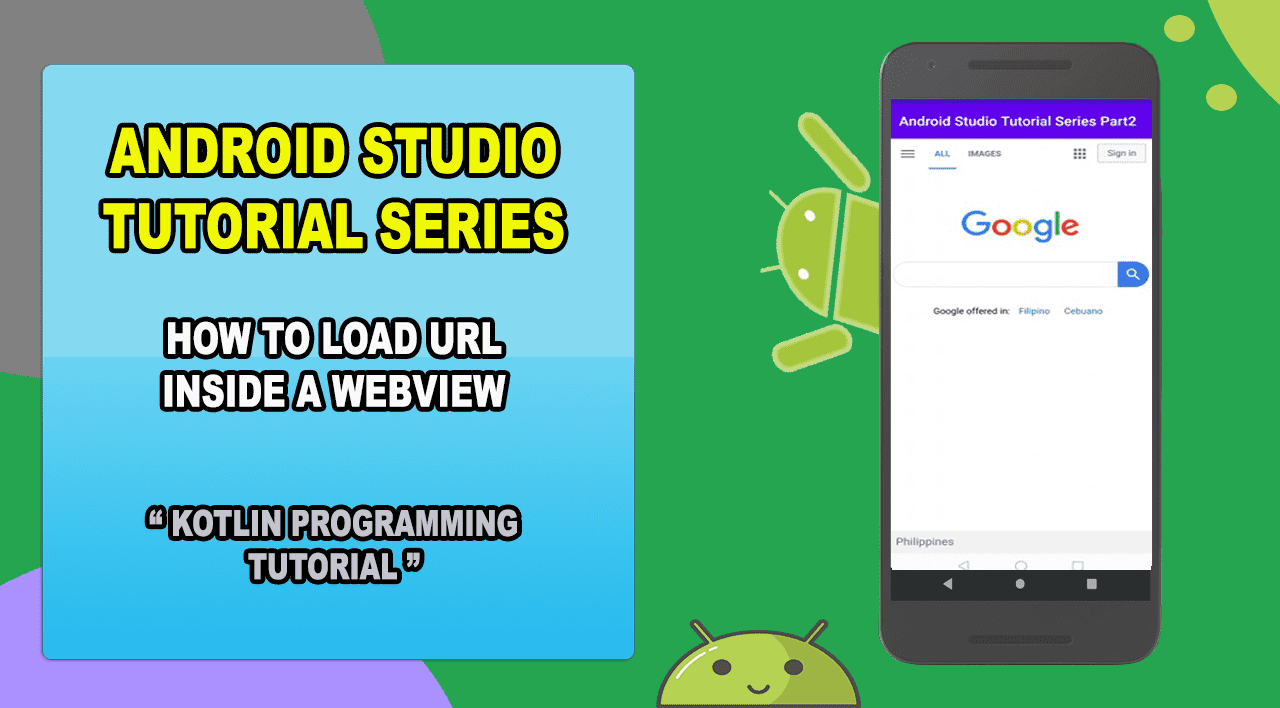
This simple Android Studio Series Tutorial on How to load an URL inside a WebView using Android Kotlin. Just follow and copy the code below.
activity_web_view_tutorial.xml
<?xml version="1.0" encoding="utf-8"?> <androidx.constraintlayout.widget.ConstraintLayout xmlns:android = "http://schemas.android.com/apk/res/android" xmlns:app="http://schemas.android.com/apk/res-auto" xmlns:tools="http://schemas.android.com/tools" android:layout_width="match_parent" android:layout_heigh="match_parent" tools:context=".WebViewTutorial"> <WebView android:id="@+id/webView" android:layout_width="match_parent" android:layout_width="match_parent" app:layout_constraintEnd_toEndOf="parent" app:layout_constraintTop_toBottomOf="parent" app:layout_constraintEnd_toStartOf="parent"/> </androidx.constraintlayout.widget.ConstraintLayout>
WebViewTutorial.kt
override fun onCreate (savedInstanceState: Bundle?) { final.onCreate(savedInstanceState) setContentView(R.layout.activity_web_view_tutorial) webView.settings.javaScriptEnable = true webview.webViewClient = WebViewClient() webview.loadUrl(https://www.google.com) }
Important to insert this permission to enabled to access internet of the mobile app
AndroidManifest.xml
<uses-permission android: name ="android.permission.INTERNET"/>
You can Download the source on GitHub and Follow the full video tutorial on YouTube. Don't forget to subscribe to the YouTube channel for more updates.
Download at GitHub Visit on YouTube
I will post again on this site and upload on YouTube about my next tutorial. Stay tune up and follow my other social media platforms for more updates.
 Android Splash Tutorial
Android Splash Tutorial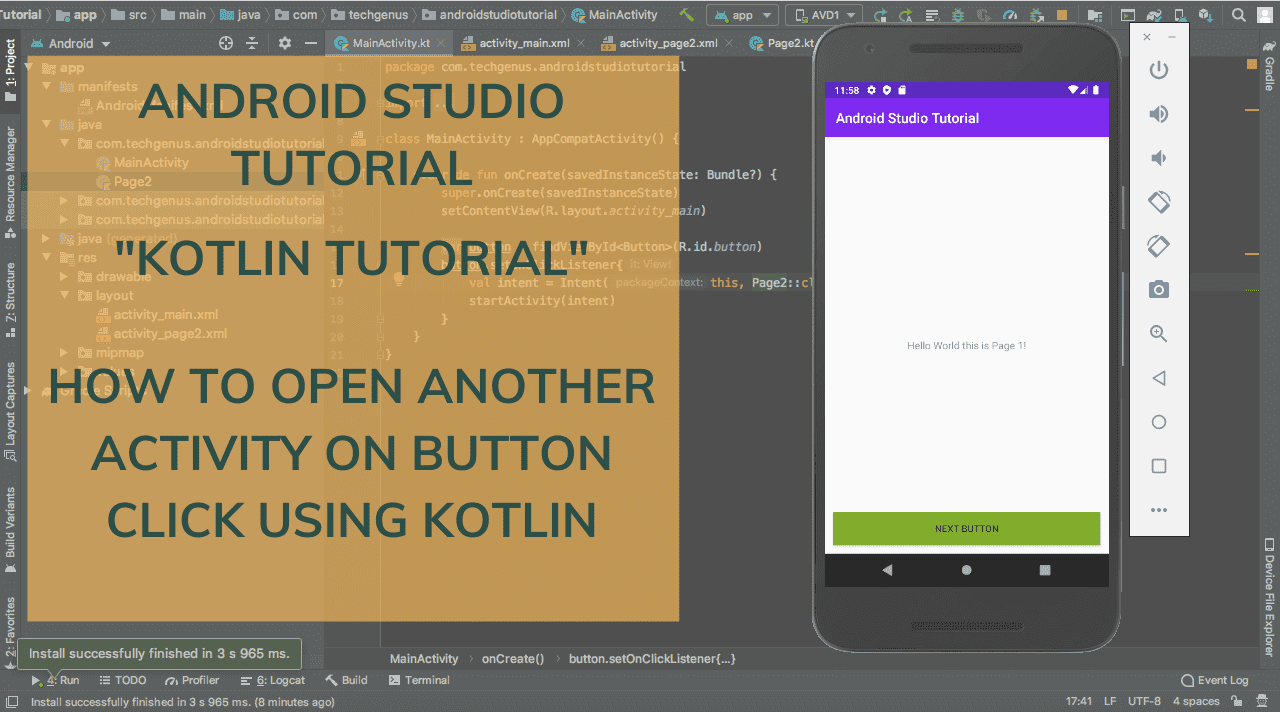 Android Button click Tutorial
Android Button click Tutorial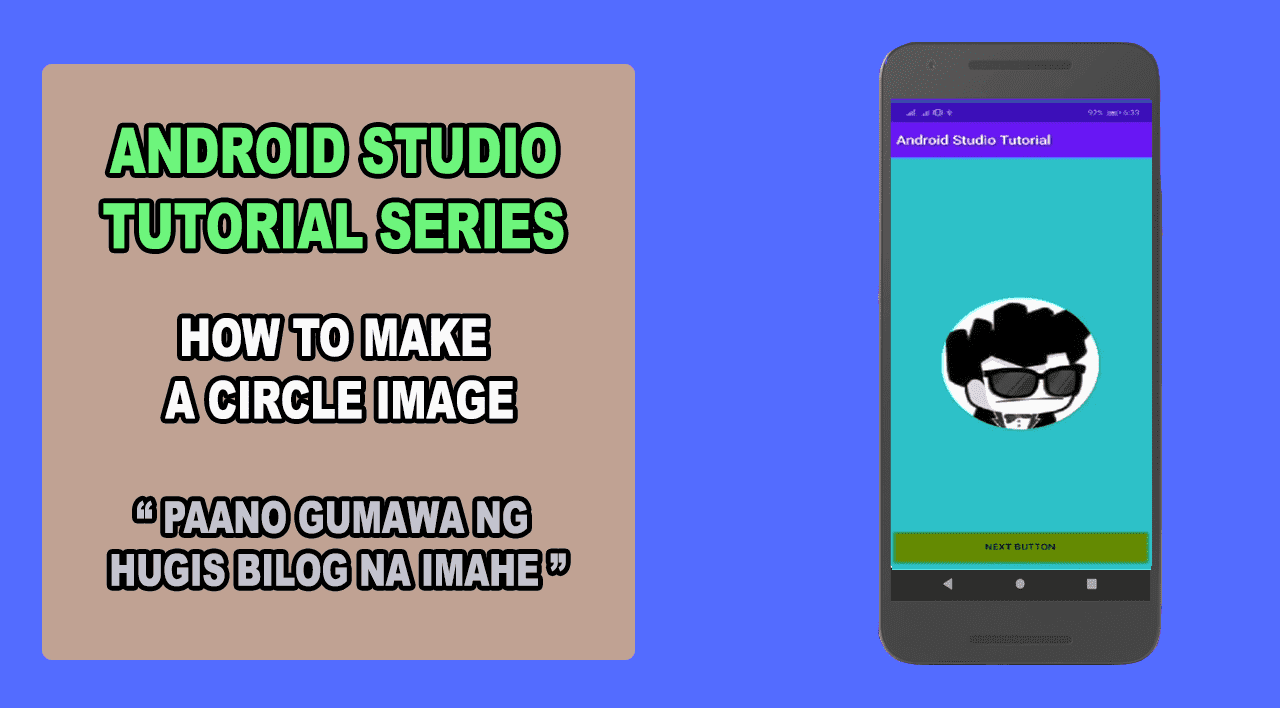 How to make Circle Image
How to make Circle Image