Android Studio Tutorial: How to make Circle Image 2020
Published: June 07, 2020
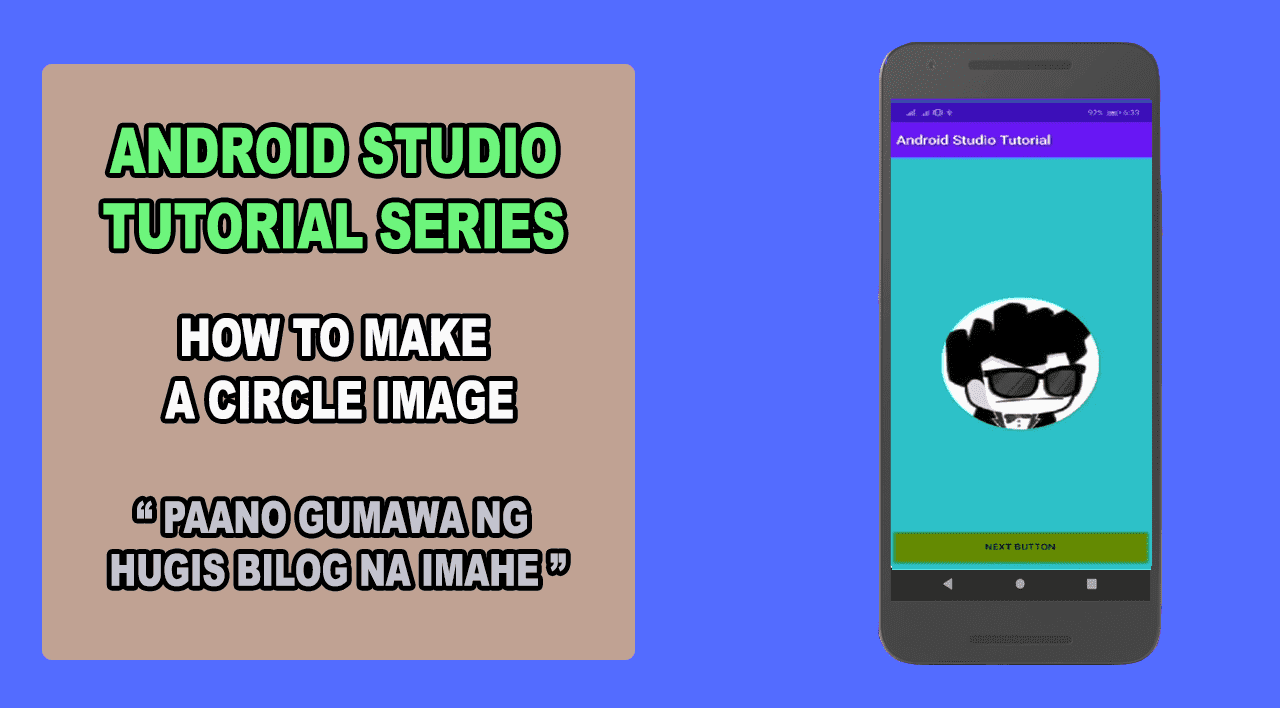
This simple Android Studio Tutorial Series on How to make Circle Image using a simple library. Just follow and copy the code below.
You just need to import first this library in build.gradle
build.gradle (:app)
implementation 'de.hdodenhof:circleimageview:2.2.0'
Then copy the example code below: (de.hdodenhof.circleimageview.CircleImageView)
Remember: use src not background for inserting image
activity_main.xml
<?xml version="1.0" encoding="utf-8"?> <FrameLayout xmlns:android = "http://schemas.android.com/apk/res/android" xmlns:app="http://schemas.android.com/apk/res-auto" xmlns:tools="http://schemas.android.com/tools" android:layout_width="match_parent" android:layout_heigh="match_parent" tools:context=".MainActivity"> <TextView android:layout_width="wrap_content" android:layout_width="wrap_content" android:text="Hello World this is Page 1!" android:textSize="15dp" android:visibility="gone" android:layout_gravity="center"/> <de.hdodenhof.circleimageview.CircleImageView android:id="@+id/button" android:layout_width="wrap_content" android:layout_width="wrap_content" android:layout_gravity="center" android:src="@drawable/img_logo_admin_grabs_media"/> <Button android:id="@+id/button" android:layout_width="match_parent" android:layout_width="match_parent" android:background="@android:color/holo_green_dark" android:layout_gravity="bottom" android:text="Next Button" android:layout_margin="12dp"/> </FrameLayout>
You can Download the source on GitHub and Follow the full video tutorial on YouTube. Don't forget to subscribe to the YouTube channel for more updates.
Download at GitHub Visit on YouTube
I will post again on this site and upload on YouTube about my next tutorial. Stay tune up and follow my other social media platforms for more updates.
 Android Splash Tutorial
Android Splash Tutorial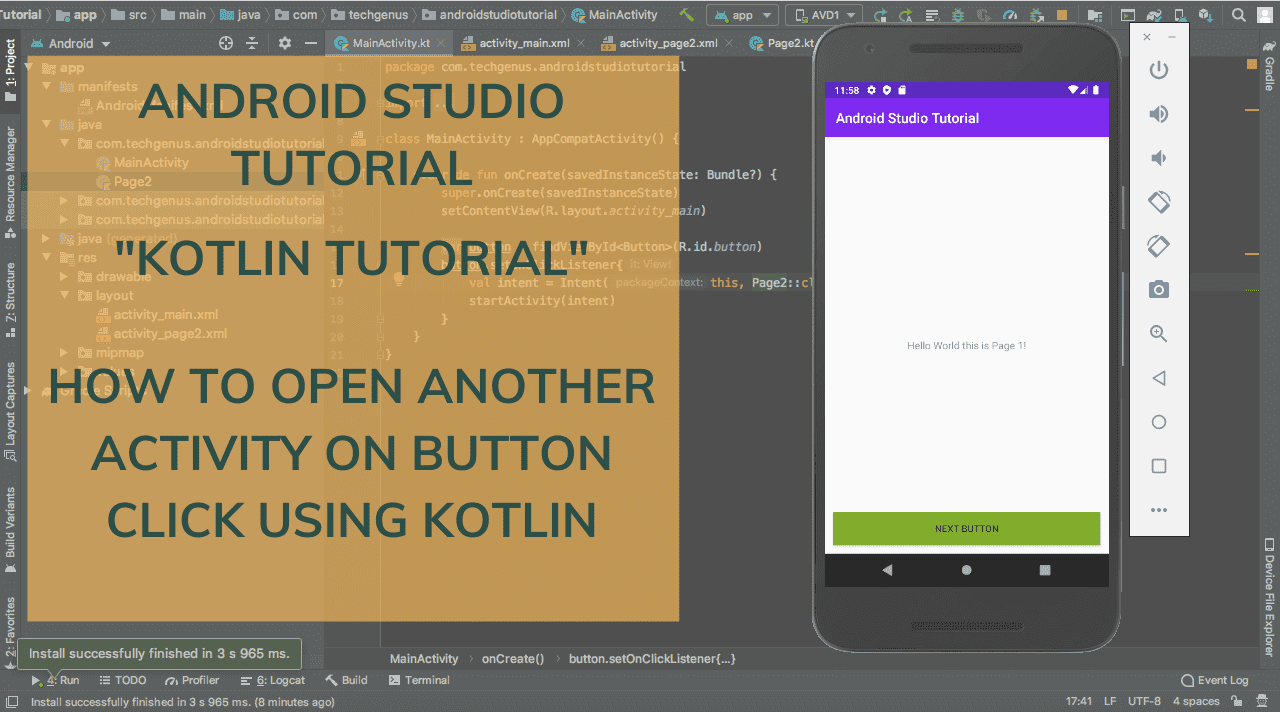 Android Button click Tutorial
Android Button click Tutorial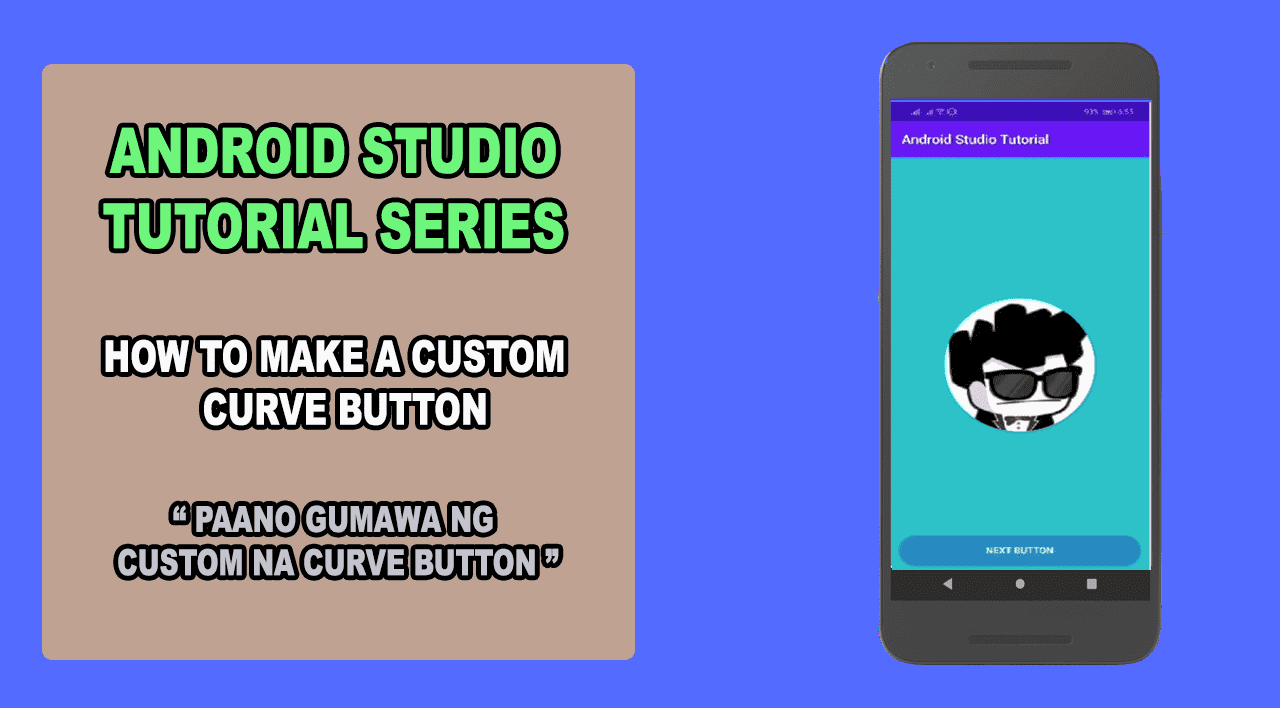 Android Curve Button Tutorial
Android Curve Button Tutorial