Android Studio: Splash Screen Tutorial
Published: May 17, 2020

This Tutorial help to you create a simple Splash Screen Tutorial. Following and copy this code simple Layout on XML file.
activity_splash_screen.xml
<?xmlversion="1.0" encoding="utf-8"?> <FrameLayout xmlns:android = "http://schemas.android.com/apk/res/android" xmlns:app="http://schemas.android.com/apk/res-auto" xmlns:tools="http://schemas.android.com/tools" android:layout_width="match_parent" android:layout_heigh="match_parent" tools:context=".SplashScreen"> <ImageView android:layout_width="match_parent" android:layout_width="match_parent" android:background="@drawable/splash_img" android:layout_gravity="center"/> </FrameLayout>
styles.xml
Follow and copy the code to remove the Title action bar on the activity
<style name="AppTheme.NoActionBar"> <item name="windowActionBar">false</item> <item name="windowNoTitle">true</item> </style>
SplashScreen.java
Place StartSplash(); function inside onCreate
StartSplash();
Follow and copy the StartSplash(); function
protected void StartSplash(){ /** set the time to splash out */ final int welcomeScreenDisplay = 3500; Thread splashTimer = new Thread (){ int wait = 0; @Override public void run(){ try{ super.run(); /** use while go to get the splash time. Use sleep() to increase the wait variable for every 100l */ while (wait < welcomeScreenDisplay){ sleep(100); wait +=100; } }catch (Exception e){ System.out.println("EXc="+e); }finally { /** Called after splash times up. Do some action after splash here times up. Here we moved to another main activity class * */ startActivity(new Intent(SplashScreen.this, MainActivity.class)); finish(); } }; splashTimer.start(); }
You can Download the source on GitHub and Follow the full video tutorial on YouTube. Don't forget to subscribe to the YouTube channel for more updates.
Download at GitHub Visit on YouTube
I will post again on this site and upload on YouTube about my next tutorial. Stay tune up and follow my other social media platforms for more updates.
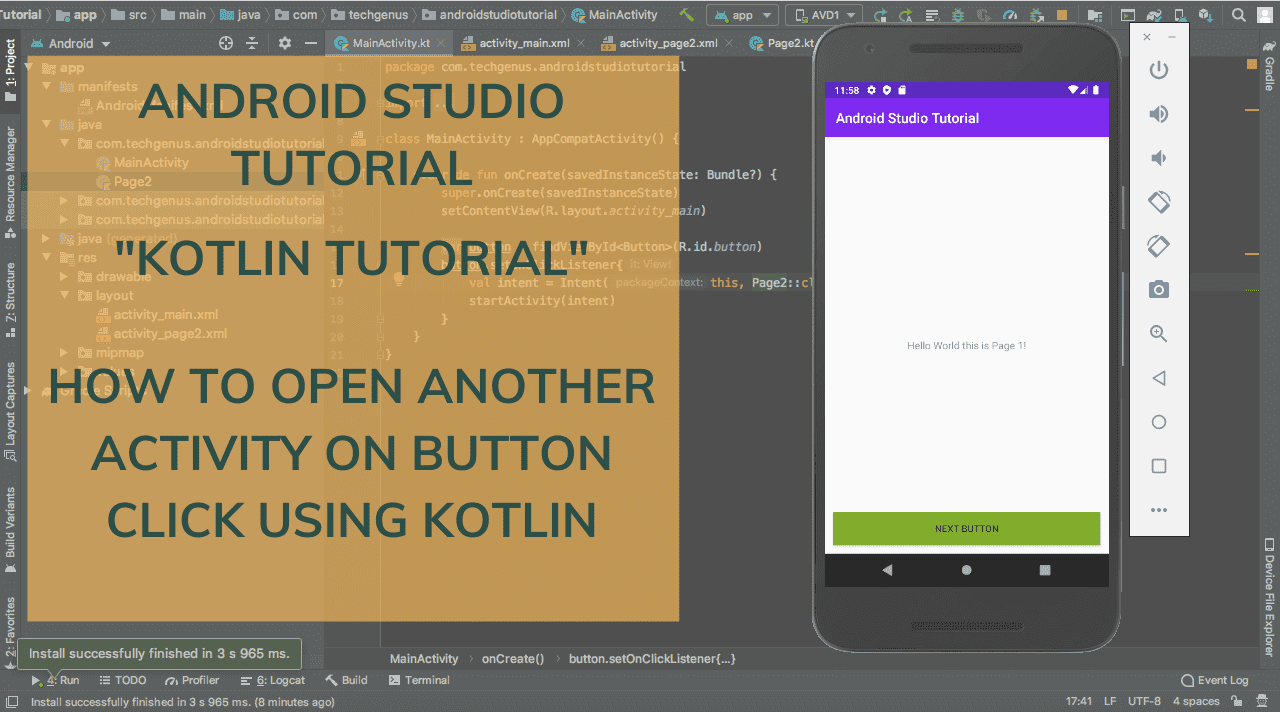 Android Button click Tutorial
Android Button click Tutorial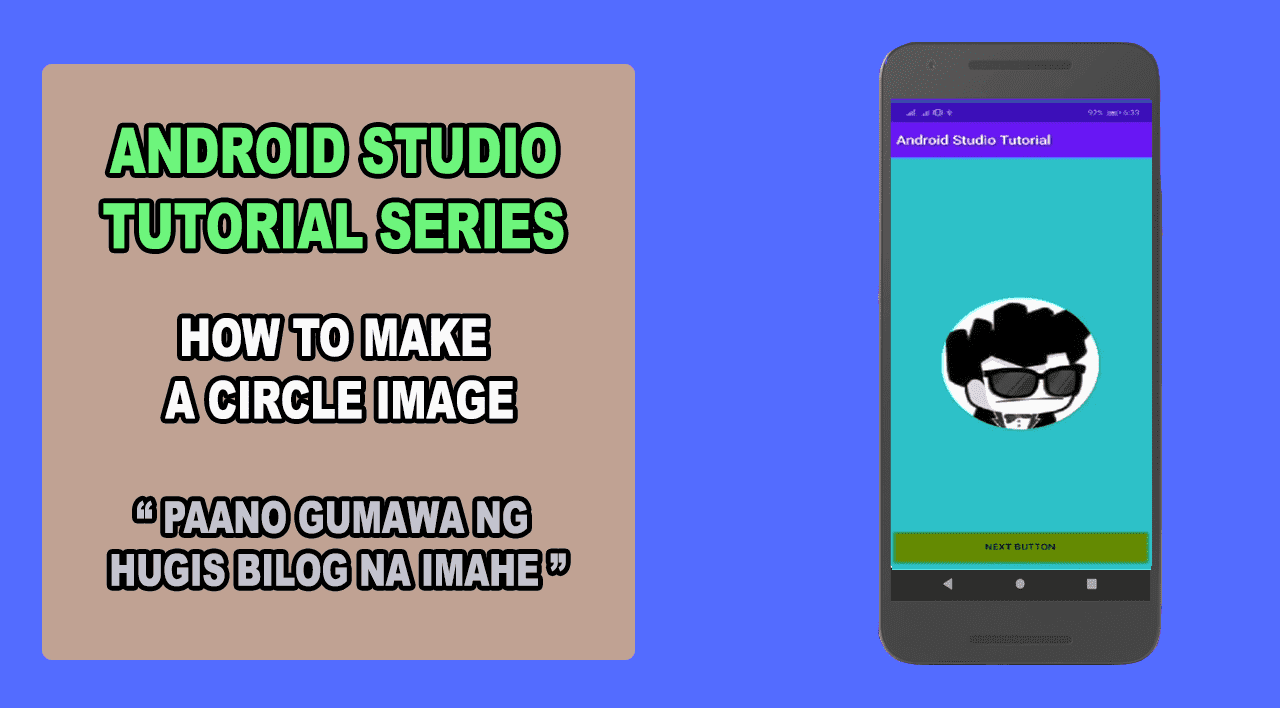 How to make Circle Image
How to make Circle Image